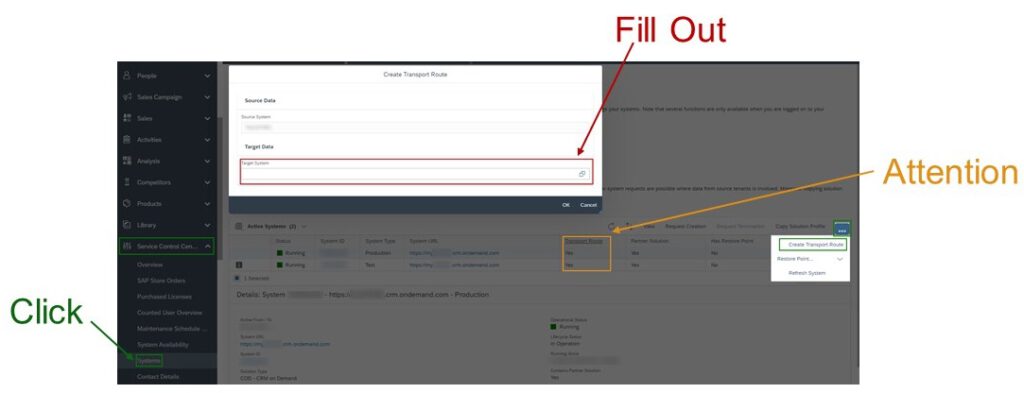Content,
that gets you ahead
Every article we write is closed for itself. You need little to no prior experience to understand an article from C4CIsEasy. We try very hard to stick to simple words. That’s why we use a lot of images to help you understand our text more well. We use three different colors to express our images:
Here are buttons you should click on to follow our article
Red:
Here is a field which should be filled in
Orange:
Here you should look more closely. Here we refer to it in the text
Our Content in one view
Part 1: Administrator
Introduction of SAP Sales Cloud
Development and Technique Service Control Center Releases Idea Place Wiki Roadmap
How to get in Contact with SAP Support
Incidents Concept Create, Track and Close Incidents for Key Users / Administrators Create, Track and Close Incidents for SAP Support Support Hotline
Establish and administer Business Users & Organization Structures
Organization Structures Creation of an Org. Unit Adjusting of an Org. Unit Plant Job Definition Employees Creation and Editing of an Employee People Workcenter Business Users Business Roles Creation of a new Business Role Copy a Business Role Assignment and Controlling of Business Roles Rules and Validations for Business Roles Local and Global Administrator Login as another User Pre-settings Main-settings Login as another User Check User's Authorization Support and Technical Users
Customizing the system - Adaption Mode
Branding Theme Images and Logos Company Settings Adaption Mode Adding and editing customer extention fields Adding and editing customer extention basic search field New Tab Change UI UI Rules Validation Rules Adaption Changes Language Adaptions Code List Restrictions Mash Ups Organzie Work Centers and Work Center Views Custom Work Center Queries for global filter settings Custom Object Builder
Manage your data with the Data Workbench
Basics Migration Templates Special Characters Account Hierachy UpdateDeleting Objects Attachment Upload
Transfer changes from test to productive client - Transport Management
Transport of Layout Transport of Workflows Transport of Reports
Boosts system Performance
Understanding correlations and technology Client Network Server Measuring system performance Improvement measures
Start using simple automations – with the No-Code feature of Workflows
Creation of a Workflow Enter Basic Data Define Conditions Define Actions Review and Confirmation Logs and Settings in Workflow Rules OWL Change Logs of Workflows in Business Objects Consider system performance regarding workflows Use Cases Use Case 1 - Create a predefined visit protocol in form of a note Use Case 2 – E-Mail Notification with link to related Business Object Use Case 3 – Derive Territory when customer address data changes
Design and manage reports - Business Analytics
Reports Views Selection Settings Data Source Key Figures KPIs Dashboard Report Navigation Currencys Home Screen Embedded Reports Broadcasts Common Tasks Design Relative Selections Microsoft Excel ® Add In
The heart of your business: Products
Products Basics of Products Product Categories Product List Internal Pricing and Discounts Creation of a Price List Price Adjustments Discount List Conditions in Sales Quotes, Sales Orders and Service Ticket Products in Business Objects Lead Opportunity Sales Quote Sales Order Service Ticket Searching for Products as a Business User Reporting for Products Scoping and Fine-Tuning of Products Scoping Fine-Tuning
Set up SAP Sales Cloud - Business Configuration
Question around with Surveys
Approval Processes
Settings for mobile device application
Data Protection and Privacy
Tenant Refresh
Microsoft Outlook® Clint-Side Settings
Avoid data garbage with Duplication Check
Project Scoping for Duplication Check Project Scoping for Accounts and Contact Persons Project Scoping for Leads Project Scoping for Opportunities Fine Tuning for Duplication Check Fine Tuning for Accounts and Contact Persons Fine Tuning for Leads Fine Tuning for Opportunities Adaption Mode for Duplication Check Duplication Check via OData API Get Request
Identify the potential of Machine Learning and automate processes
Basics of Artificial Intelligence and SAP Leonardo® Terms and Technologies of Artificial Intelligence SAP Leonardo® Key Figures of Machine Learning Machine Learning Features in SAP Sales and Service Cloud Interplay between test and productive tenant Activation of Features Ticket Intelligence Benefits of using Ticket Intelligence Implementation of Machine Learning in Service Explore Data Check Readiness Use Case – Ticket Categorization Use Case – Similar Ticket Recommendation Use Case – Text Summarization Use Case – Email Template Recommendation Use Case – Machine Translation Use Case – Ticket NLP Classification Use Case – Ticket Time to Completion
Think outside the Box - with OData API
Test SAP Sales Cloud OData API with Postman OData Postman Get Request SAP Sales Cloud Object Collections Metadata Work with Parameters Examples of GET Requests Build OData Queries for Reports X-CSRF-Token POST Request for creating Single POST Request Create multiple entries with $batch PATCH Request for updating Single PATCH Request Change multiple entries with $batch DELETE Requests OData Monitor OData Service Explorer Enable customized fields for the API interface Connect Mircosoft Power BI® with SAP Sales Cloud API Deep Links for URL to SAP Sales Cloud Objects
Part 2: User
Solve the Service Ticket
Tickets Social Media Messages Templates Unassociated E-Mails Live Activity Center Ticket Hierachy
Schedule your service assignments
Do your Activities
Appointments Business Object Appointments Synchronisation of Appointments with Microsoft Outlook® (client) Out Of Office Feature E-Mails Send E-Mails Incoming E-Mails Synchronisation of E-Mails with Microsoft Outlook® (client) Phone Calls Live Activity Center for Outgoing Calls Live Activity Center for Incoming Calls Microsoft Outlook® Synchronistion of Phone Calls Tasks Microsoft Outlook® Synchronistion of Tasks Activity List
Assign Tasks and Surveys with the Activity Planner
Keep an Eye on your Competitors
Creation and Information of Competitors Creation and Information of Competitor Products Usage of Competitors of Competitor Products
Strengthen your Customer Relationship with Visits
Store Visit Information on the Business Object Account Visit preparation, execution, and follow-up Visit Planning and Preperation Visit Excecution Visit Follow-Up Visits & Microsoft Outlook Use the mobile APP for your Visits Create Visits in Draft Mode Check-In and Check-Out for Visits Routes Visit Planner and Tours Visit Reporting
Retail Sales - Help for the ultimate Consumer Feeling within the Perfect Store
Store Layout Engagement Maps Points of Engagement Perfect Store Execution Set Up KPIs Simple KPIs – Comparison Simple KPIs – Calculation Advanced KPIs
Develope Partner Business
Usage and Design of Surveys
Question Around with Surveys Creating a Survey Design for Surveys Design for Category Checklist Question Types Further options for questions Branching Attachments for Questions Dynamically Display Answer Options Actions and Tabs Design for category Products Design for Survey Category Products Product Determination Design for category Registered Products Design for Competitors Design for Competitor Products Design for category Satisfaction Validation Rules with Exceptions Language Settings Score Follow Up Actions Follow-up Tasks and Follow-up Tickets Follow-Up Sales Quotes and Sales Orders Question Bank Usage of Surveys Reporting on Surveys Tab Results Reports
Manage your Sales Campaign
Target Groups Content Campaigns Response Options Campaign File Formats Lead Scores
Increase your Sales
Opportunities Sales Quotes Sales Orders Forecasts Pipeline Simulation Sales Target Planning
Handle your Attachments with the Library
Organization of Frequently Used Documents Creation of Folder and Attachments Versioning & Replacing Further Options Usage of Frequently Used Documents
Work with Microsoft Outlook ®
Our Blog

Microsoft Outlook® Clint-Side Settings
Microsoft Outlook® Clint-Side Settings As an Administrator in your SAP Sales Cloud Application, you can manage the settings of the client-side Outlook® Add-In company-wide Navigation
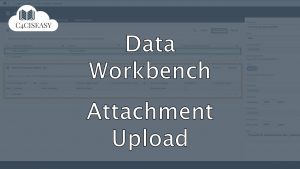
Data Workbench Attachment Upload
Data Workbench Attachment Upload Uploading Attachments into CRM is a more complex process and requires help of a few VBA macros. This article explains how
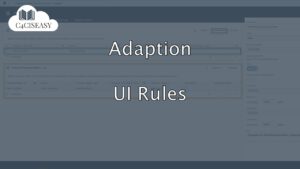
Adaption UI Rules
Adaption – UI Rules UI Rules can be very useful to create a few restrictions and gain more control over processes/ prevent mistakes as an

Transport Management – Report
Transport Managementfor Reports Transporting reports from a test to a productive client, is a great tool to avoid duplication of work. This article descripes how
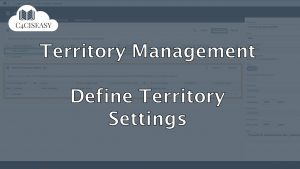
Creating and Adjusting Territories
Territory Management Creating and Adjusting Territories This article explains you how to create and adjust a Territory in SAP Sales Cloud Navigation for Chapter Territory
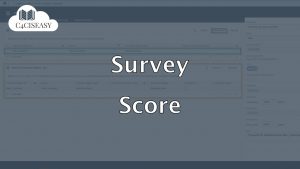
Survey Score
Survey Score No matter what type of survey you have, it is always advisable to use scoring to better evaluate the results from your survey.
Do you need Consulting?
The Customer Experience team at Camelot ITLab deals with exciting and challenging CRM related topics every day and serves a large portfolio of different customers from a wide range of industries. Trust in this collaboration and check out our SAP Landing Page