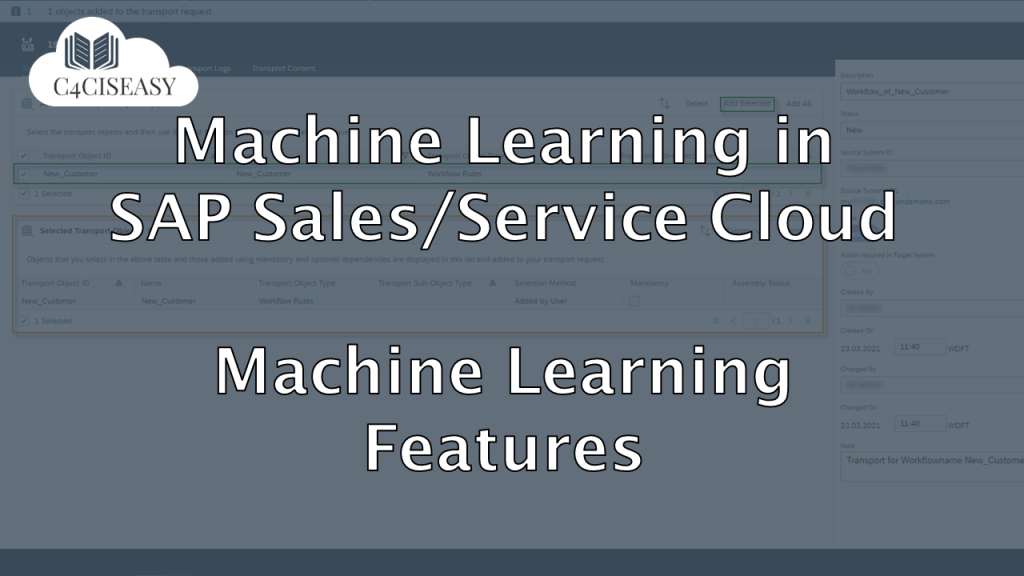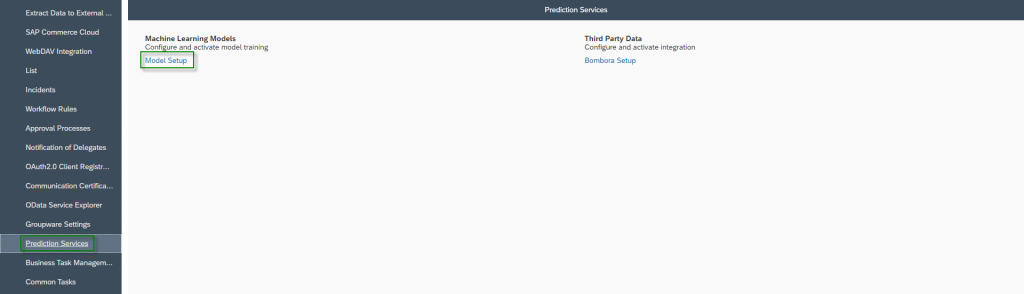Machine Learning
Machine Learning Features in SAP Sales and Service Cloud
SAP Sales and Service Cloud offer a wide range of different machine learning solutions. This article provides an overview of the different scenarios and explains the general procedure of an activation
Navigation for Chapter Machine Learning
1. Basics of Artificial Intelligence and SAP Leonardo® 1.1. Terms and Technologies of Artificial Intelligence 1.2. SAP Leonardo® 1.3. Key Figures of Machine Learning 2. Machine Learning Features in SAP Sales and Service Cloud 2.1. Interplay between test and productive tenant 2.2. Activation of Features 3. Ticket Intelligence 3.1. Benefits of using Ticket Intelligence 3.2. Implementation of Machine Learning in Service 3.3. Explore Data 3.3.1. Data Requirements 3.3.2. Supported Languages 3.4. Check Readiness 3.5. Use Case – Ticket Categorization 3.5.1. Catalog Structure 3.5.2. Train Model 3.5.3. Review Performance 3.5.4. Go Live 3.5.4.1. Settings - Pre Go Live 3.5.4.2. Activate Model - Go Live 3.5.4.3. Track Performance - Post Go Live 3.6. Use Case – Similar Ticket Recommendation 3.7. Use Case – Text Summarization 3.8. Use Case – Email Template Recommendation 3.9. Use Case – Machine Translation 3.10. Use Case – Ticket NLP Classification 3.11. Use Case – Ticket Time to Completion
Cloud Application | Business Object | Solution | Link |
SAP Service Cloud | Ticket | Ticket Categorization, so that incoming tickets are categorized automatically | |
Similar Ticket, to find an already given answer in another ticket | |||
Text Summarization, to concentrate on the core topic of the Ticket | |||
Email Template, to provide a fast standardized solution for your customer | |||
Machine Translation, to ensure that there are no language barriers between you and your customers | |||
Ticket NLP Classification, to predict the language and sentiment of the incoming customer request | |||
Ticket Time to Completion, to promise your customer when he will receive your answer | |||
SAP Sales Cloud | Leads | To identify open leads that have a high potential of conversion into Opportunities or Accounts | n.A. |
Opportunity | Deal Intelligence, to predict if an opportunity can be won | n.A. | |
Closing Date Prediction, to predict the expected close date of an opportunity | n.A. | ||
Activities | Business Text Intelligence, to get recommended activities in your sales business objects such as Sales Quotes | n.A. |
2.1. Interplay between test and productive tenant
Before implementing a machine learning model, you need to think about which tenant (test and/or productive) you want to set up your model in. The common practice is divided into the following steps:
Step 1: Bring your data to Test Tenant
The test tenant is never at the same data level as the productive client. This is not a barrier for normal customizing, but it is in the machine learning segment. To ensure that you can implement and test the machine learning model sufficiently in the test tenant, the first step is to perform a tenant refresh, so that all data from the productive system is transferred to the test system.
Step 2: Train, Activate and Test your Model in Test Tenant
You should not simply implement the machine learning model in the productive system. Even if you get many performance indicators about your model after training, a test with a certain dataset is always recommended. For example, you want to avoid categorizing many incoming tickets incorrectly in the production system.
Step 3: Train and Activate your Model in Productive Tenant
In the third and final step, you can now also train a machine learning model in the productive system and then activate it. It is not possible to copy a model from one tenant to another (as of 11.05.2022).
2.2. Activation of Features
All Features must be activated by SAP. To request this, you can create an incident in the tenant where this feature should be activated. You can use the provided Template by SAP to create the incident:
Dear SAP Support,
Could you please activate Machine Learning in the following tenant/s?
https://my######.crm.ondemand.com/ (#TENT#)
Language: #LANG#
Please activate ML in the following scenarios (Place an X next to the scenarios):
[ ] Deal Intelligence
[ ] Product Recommendation
[ ] Lead Intelligence
[ ] Account Intelligence
[ ] Ticket Intelligence – Categorization
[ ] Similar Tickets (Beta)
Replace the parameters as follow:
- #TENT# Test or productive Client
- #LANG# Main language of your system
- my###### Digits of your Tenant
- [ ] X all Features you want to activate
Under the Work Center Administrator, you will then find the Work Center View Prediction Services.
The Customer Experience team at Camelot ITLab deals with exciting and challenging CRM related topics every day and serves a large portfolio of different customers from a wide range of industries. Trust in this collaboration and feel free to contact us at tlil@camelot-itlab.com.
Was this article helpful?
If you like our content we would highly appreciate your review on Trustpilot
#SAP C4C #SAP Cloud 4 Customer #Cloud 4 Customer #Cloud for Customer #SAP Sales Cloud #Sales Cloud #Machine Learning #Machine #Learning #SAP Leonardo #AI #ML #NLP #DL #Deep Learning #Natural Language Processing #F1-Score #Recall #Precision #Accuracy #True Positive #True Negative #False Positive #False Negative