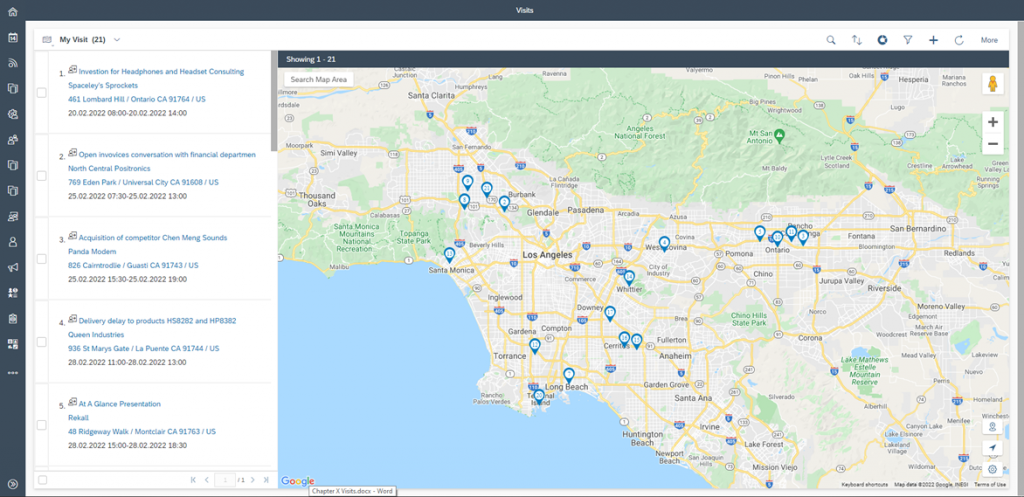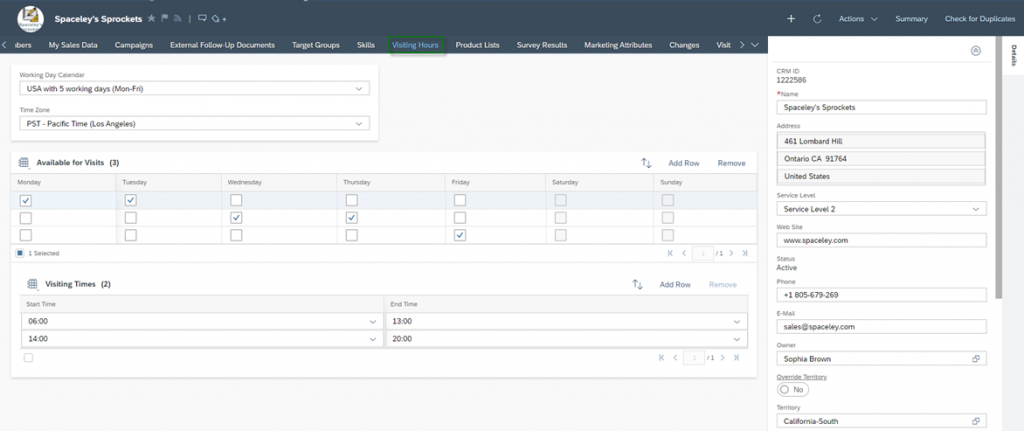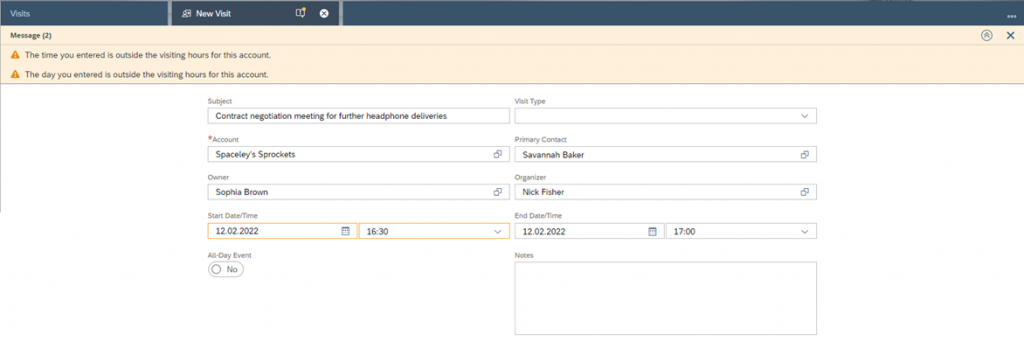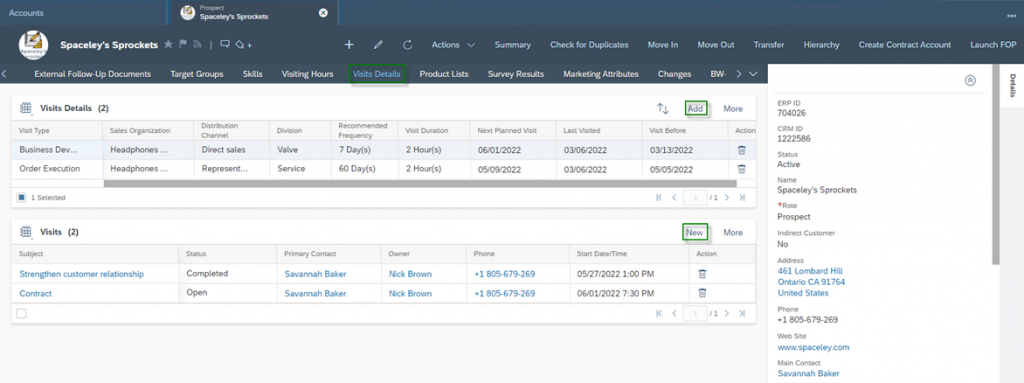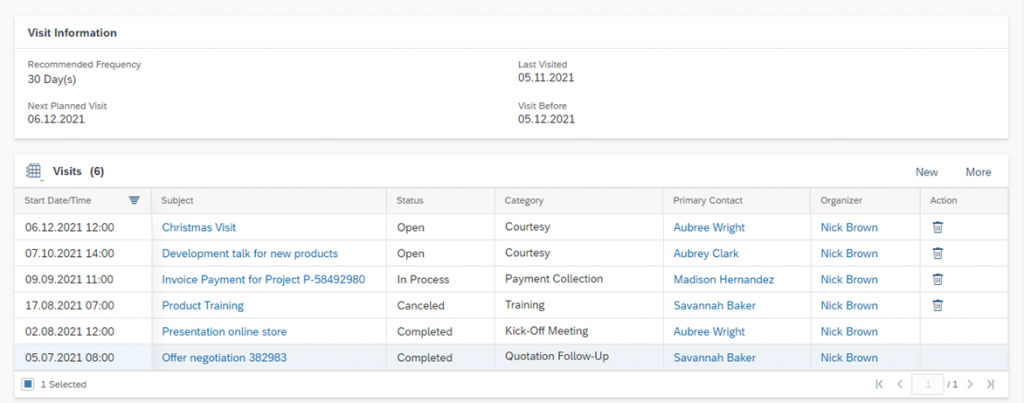Store Visit Information on the Business Object Account
You should store important visit information - such as Visiting Hours, Recommended Frequency, etc. - in your system, so that you can visit your customers efficiently. This information is important for both the sales department and the service staff
Navigation for User - Visits
1. Store Visit Information on the Business Object Account 2. Visit preparation, execution, and follow-up 2.1. Visit Planning and Preperation 2.2. Visit Excecution 2.3. Visit Follow-Up 2.4. Visits & Microsoft Outlook 2.6. Create Visits in Draft Mode 3. Check-In and Check-Out for Visits 4. Routes 5. Visit Planner and Tours 6. Visit Reporting
In the current age of digitalization, the question is increasingly being asked as to whether a personal customer visit by a sales representative is still necessary. The costs of a visit are very high due to the high personnel and time requirements, especially due to the travel times. Through the Internet, more and more visits can take place virtually, which can certainly make sense for less important issues to save costs and time. Nevertheless, personal customer contact is indispensable in sales. After all, a face-to-face conversation is the best way of building trust and convincing customers of one’s own company. Especially when selling complex products such as in the mechanical engineering or real estate segment with a high investment volume, on-site contact is a must. Here are some ideas for when a personal visit makes sense, and for which topics you can arrange a virtual appointment:
Personal visit to the customer:
- Acquisition / Winning new customers or old customers back
- Discussion of escalations topics (e.g., severely delayed deliveries, miscalculation in investment, etc.)
- Maintaining personal relationships of contact persons at your customers. This usually leads to a competitive advantage
Virtual Appointment:
- Discussion of small questions about products/services
- Little coffee talk about how the current situation is
- Questions about currently running offers/orders/projects
The visit of the customer is actually only one of three parts of the visit planning. A visit should always be well prepared and followed up. Good preparation leads to a good result for both sides during the visit. A good follow-up leads to the realization of follow‑up actions to achieve progress. With SAP Sales Cloud, the Visits Work Center is available for this needs, enabling your field sales staff to carry out their visits in the best possible way.
You should store important visit information – such as Visiting Hours, Recommended Frequency, etc. – in your system, so that you can visit your customers efficiently. This information is important for both the sales department and the service staff. To ensure that everyone has access to the same information, this data can be stored in the Business Object Account. You will find here the three important tabs Visit Hours, Visit Details and Visits:
Visit Hours
In the Visiting Hours tab, you can store several visiting hours individually per working day. In the first step, select the Working Day Calendar and the Time Zone. Each information depends on the country and region where your customer is located. For example, the USA has a five-day working calendar (Monday – Friday) while Qatar has a Sunday – Thursday working calendar. The Time Zone is of course important for international customers, so that your employees consider the time differences when they visit abroad.
Depending on which Working Day Calendar you have selected, this will affect the selection of days in the Available for Visits section. In the figure below you can see that the days Saturday and Sunday are grayed out. The figure below also shows how you can store the visit times individually per working day. For this purpose, the Add Row and Remove buttons are available in the Available for Visits and Visiting Times sections. The visiting hours for customer Spaceley’s Sprockets are:
Mondays and Tuesdays 06:00 – 13:00 and 14:00 – 20:00
Wednesdays and Thursdays 09:00 – 16:00
Fridays 10:00 – 15:00
You will only ever see the Visiting Times for the selected row under Available for Visits. If the visiting hours for each day are identical and continuous – for example Monday to Friday from 08:00 to 18:00, then of course you only need one entry in both sections.
Due to the now stored visit hours, your employees will be informed when creating a visit whether the planned visit falls within the visit times or not. The system issues the following warning messages, if the visit falls outside the visiting hours:
- The time your entered is outside the visiting hours for this account
- The day you entered is outside the visiting hours for this account
Visit Details
In the Visit Details tab, the visit frequency can be defined per Sales Organization, Visit Type, Distribution Channel and Division. For the visit frequency, you store the Recommended Frequency and the Duration for these visit routines. The Next Planned Visit, Last Visited and Visit Before fields are calculated individually for each combination.
Next Planned Visit Specifies the date when the next uncompleted visit for this routine is pending
Last Visited Specifies the date when the last completed visit for this routine was
Visit Before Calculates the date when the customer should be visited for this routine at the latest based on the frequency
In the tab you will find a list of all related Visits to the routine you selected in the Visit Details section. The great advantage of these routines is that when you create a visit based on this routine, all the settings are applied when you create it. You only need to specify the subject of the visit.
Visits
In the first section, in the tab of visits, you can find important Visit Information. The Recommended Frequency of visits is a guideline – which can be assigned by a manager – how often the customer should be visited. The field type (duration) must be entered in the following format:
## Year(s) ## Month(s) ## Day(s) ## Hour(s) ## Minute(s) ## Second(s)
where ## is the integer of the time range
If a time unit integer is 0 you can leave the whole part empty. Here are some examples for notification:
1 Month(s) 15 Day(s) every 1.5 months
1 Year(s) 6 Month(s) every 1.5 years
30 Day(s) every 30 days
In the Last Visited data field you can find the information about the last completed visit (Status = Completed). The Next Planned Visit gives information about the next visit and Visit Before is a calculated field from the Last Visited and the Recommended Frequency. So, you can quickly see if your next visit is in the recommended time range. In the second Section you will find a detailed list of all Visits for this specific Customer, from where you can also create New visits and thus plan them.
The Customer Experience team at Camelot ITLab deals with exciting and challenging CRM related topics every day and serves a large portfolio of different customers from a wide range of industries. Trust in this collaboration and feel free to contact us at tlil@camelot-itlab.com.
Was this article helpful?
If you like our content we would highly appreciate your review on Trustpilot
#SAP C4C #SAP Cloud 4 Customer #Cloud 4 Customer #Cloud for Customer #SAP Sales Cloud #Sales Cloud #Visit #Visits #Visit Hours #Visit Details #Visiting Hours #Working Day #Calender #Visiting Times #Recommended Frequency #Duration #Next Planned Visit #Last Visited #Visit Before