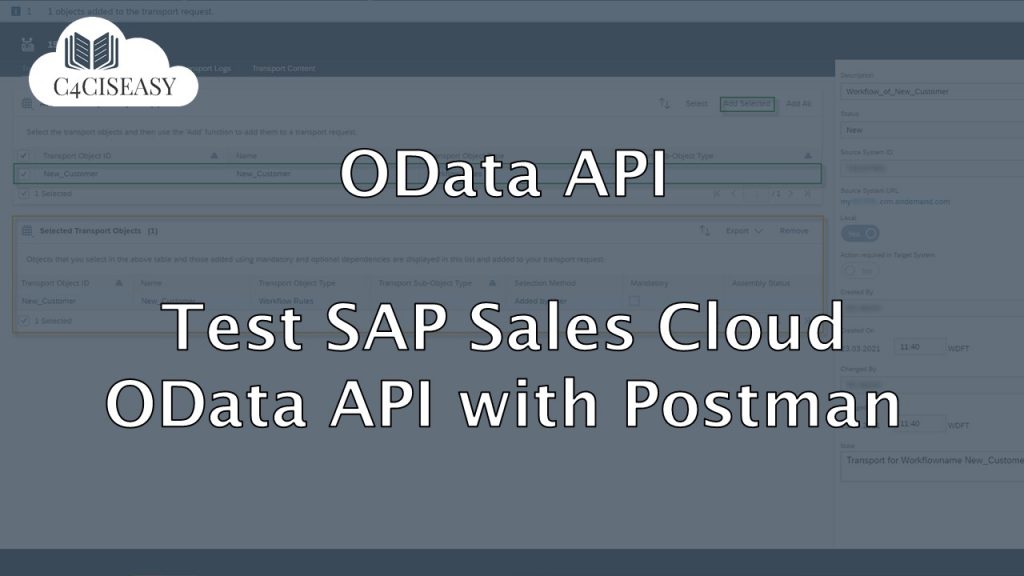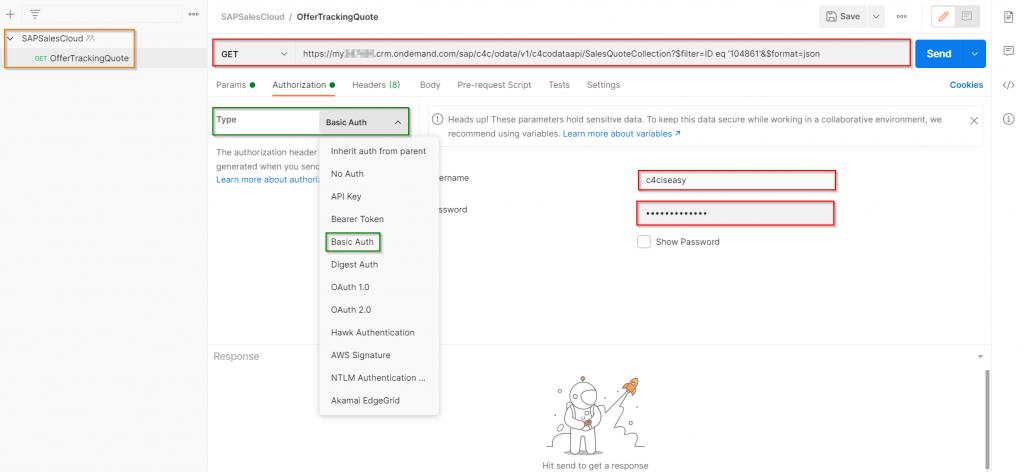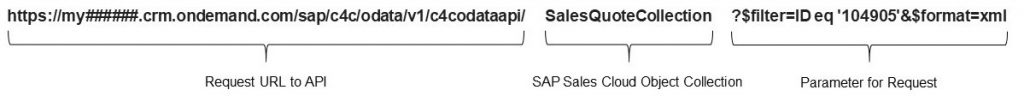OData API
Test SAP Sales Cloud OData API with Postman
API stands for Application Programming Interface. It is a logical collection of commands, functions, protocols and objects to interact with databases and external systems. This article helps you to understand how to connect your application with SAP Sales Cloud OData API
Navigation for OData API
1. Test SAP Sales Cloud OData API with Postman 1.1. OData 1.2. Postman 2. GET Requests 2.1. SAP Sales Cloud Object Collections 2.2 Metadata 2.2.1. Principle 2.2.2. Attributes 2.2.3. SAP-Attributes 2.3. Work with Parameters 2.3.1. Filter 2.3.2. Work with Dates and Datetimes 2.3.3. Orderby 2.3.4. Top 2.3.5. Skip 2.3.6. Format 2.3.7. Select 2.3.8. Count 2.3.9. Inlinecount 2.3.10. Expand 2.4. Examples of GET Requests 2.5. Build OData Queries for Reports 3. X-CSRF-Token 4. POST Request for creating 4.1. Single POST Request 4.2. Create multiple entries with $batch 5. PATCH Request for updating 5.1. Single PATCH Request 5.2. Change multiple entries with $batch 6. DELETE Requests 7. OData Monitor 8. OData Service Explorer 9. Enable customized fields for the API interface 10. Connect Mircosoft Power BI® with SAP Sales Cloud API 11. Deep Links for URL to SAP Sales Cloud Objects
APIs provide programmers with standard commands to perform operations so that not everything has to be programmed from scratch. APIs make it possible for applications to be connected to each other. In this case, the API itself is not a server or a database, but “only” the code that regulates the access points for the server and enables communication with them. This technology has given rise to billion-dollar companies such as Booking.com, Stepstone and Check24. These companies provide a platform with a clear user interface where search parameters can be entered. These search parameters are sent via API to e.g. airlines to get the cheapest flight offer and these are then displayed sorted and ordered.
REST is used in the standardization of API technology on the World Wide Web – WWW. Rest stands for REpresentational State Transfer. The REST approach describes how globally distributed systems can communicate with each other in a standardized way. For example, the procedures such as HTTPS protocol, URI, JSON or XML are described here as RESTful. Alternatives to REST would be SOAP or WSDL.
1.1. OData
OData means Open Data and is an http-based protocol developed by Microsoft. OData is an OASIS standard, which is a kind of best practice for consuming RESTful APIs. With OData it is possible to exchange data between compatible servers. You can see this technology similar with SQL for relational database management system – short RDBMS – because it is also possible with OData to filter, order, etc. when querying a request. With OData it is possible to receive the result of the query as XML or JSON format and use it for further programming in a self-written application.
1.1. Postman
The Postman software is an environment to develop and test APIs. This software is also suitable for testing the SAP Sales Cloud OData API. Several requests can be created under one collection, which offers the advantage that you can create for each object in SAP Sales Cloud one request. In the screenshot below you can see that the Collection has been named SAPSalesCloud, which already contains one Request: OfferTrackingQuote. The simplest method for the Authorization Type of request is to select the Basic Auth. Here you can use your Username and Password, which you also use to log into SAP Sales Cloud. Depending on the use case, you can also select another type – e.g. via a certificate – but this is not the subject of this chapter. Enter the request URL in the upper input field next to the Send button.
The URL can be divided into three parts. The first part is the Request to the API interface to your system. The second part is the SAP Sales Cloud Object Collection you want to get and the third part is a Group of Parameters you want to send with the request. A breakdown of the following request can be done like this – where the six hashes are standing for the numbers of your cloud system:
The Customer Experience team at Camelot ITLab deals with exciting and challenging CRM related topics every day and serves a large portfolio of different customers from a wide range of industries. Trust in this collaboration and feel free to contact us at tlil@camelot-itlab.com.
Was this article helpful?
If you like our content we would highly appreciate your review on Trustpilot
#SAP C4C #SAP Cloud 4 Customer #Cloud 4 Customer #Cloud for Customer #SAP Sales Cloud #Sales Cloud #OData #API #Request #Dashboard #KPI #Microsoft #Power BI