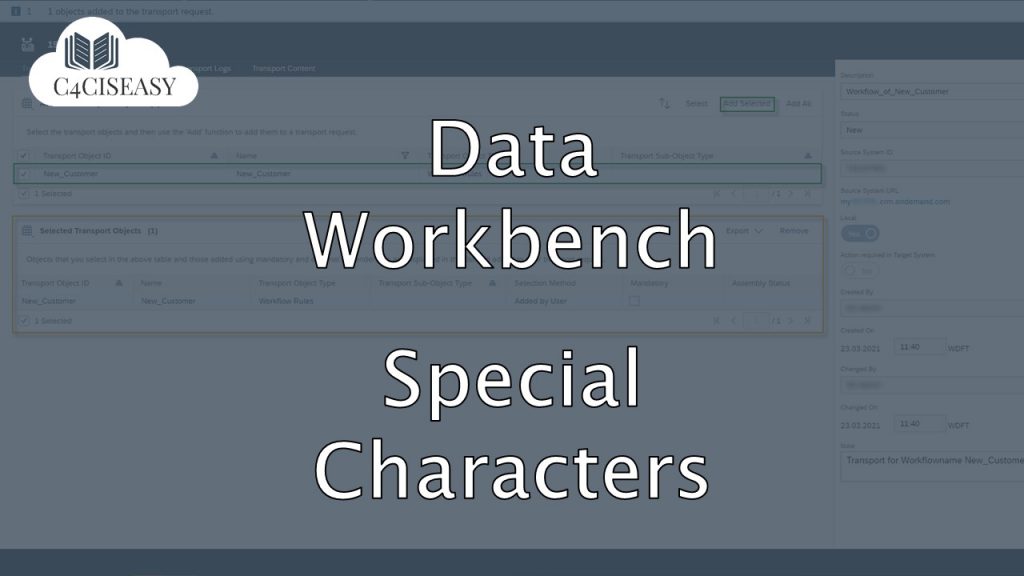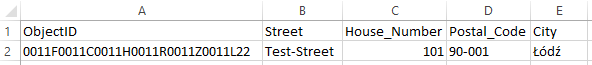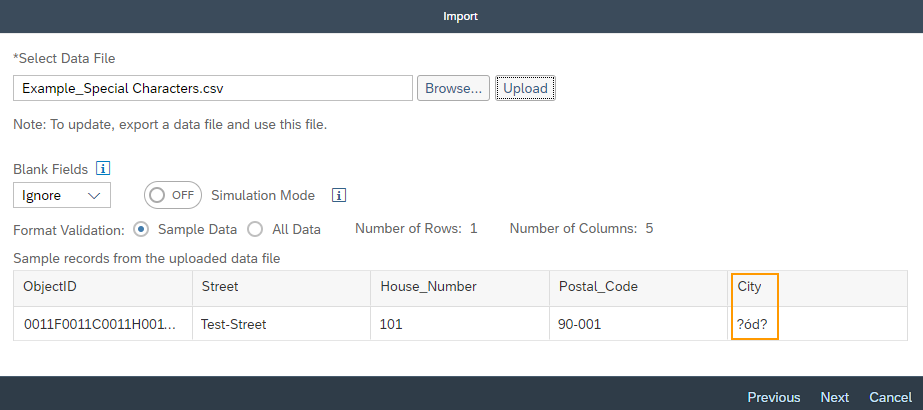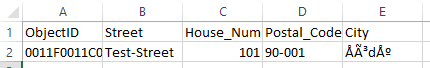Data Workbench
How to deal with special characters
When working in the Import Work Center View of the Data Workbench, special characters can become an obstacle. This article explains how to upload information containing special characters, which you may face in different foreign languages (e.g. Polish, Chinese), without any problems.
To get a better understanding an example will be created for this case. Here an account from Łódź has to be updated. The original CSV file for the Update looks like this:
After uploading the file, it might occur the following error in the overview table:
This behavior is due to the UTF-8 Coding of the CSV file. To save the file in UTF-8, it has to be opened in an editor and saved again in UTF-8 (but still in the CSV format). When now opening the CSV file again with excel, any special characters will be replaced by random characters (question marks etc.). After reopening the CSV file in Excel after changing the coding to UTF-8, it will look like this:
This is the issue same as displayed in the screenshot from the SAP Sales Cloud. Unfortunately there is no way to solve this issue in excel, but there is a pretty simple workaround. After once saving and closing the CSV file in excel, do not open it with excel again. From here on only make changes using the Microsoft Editor (or any other editor, e.g. Notepad ++). In this way it can be prevented, that excel replaces the special characters with random ones.
The Customer Experience team at Camelot ITLab deals with exciting and challenging CRM related topics every day and serves a large portfolio of different customers from a wide range of industries. Trust in this collaboration and feel free to contact us at tlil@camelot-itlab.com.
Was this article helpful?
If you like our content we would highly appreciate your review on Trustpilot
#SAP C4C #SAP Cloud 4 Customer #Cloud 4 Customer #Cloud for Customer #Data #DataWorkbench #Workbench #Import #Export #Monitor #Administrator #Account #SpecialCharacters #Characters