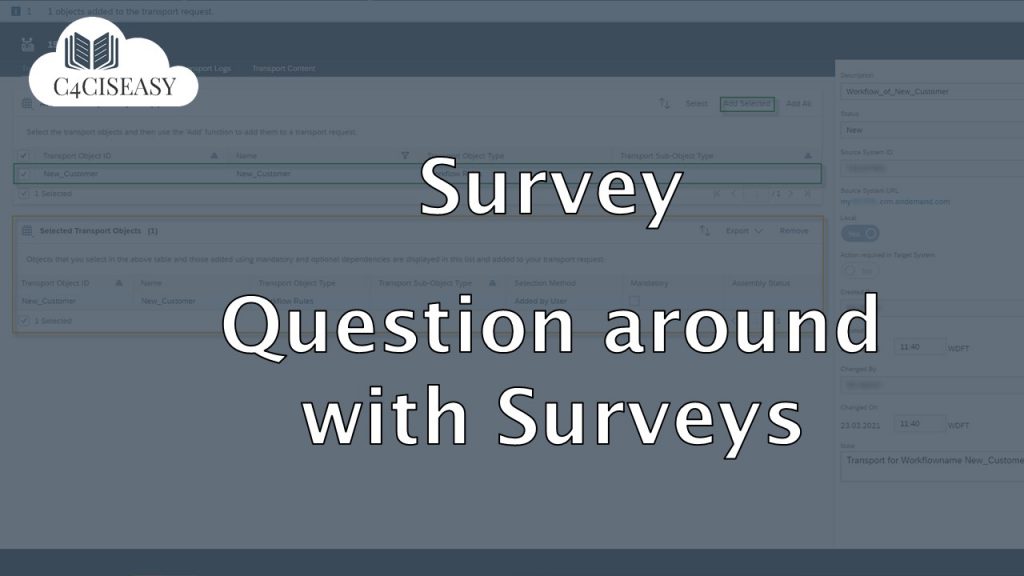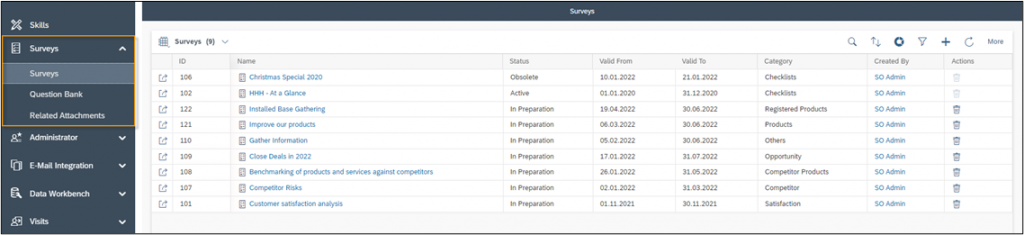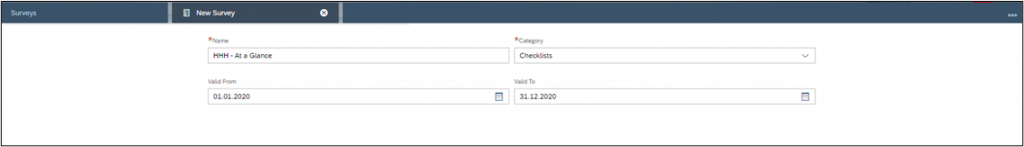Question around with Surveys
Today, customer experience (CX) is in focus more than ever. This is why customer surveys are becoming more and more important. You yourself have probably already filled out countless surveys, you receive these in your private environment e.g. after visiting a restaurant - through Google Maps - by checking out of a hotel through Booking.com or with every Amazon order. So, surveys are a useful tool to find out what your customers think about your products or services. Even if you are sure, that you know your customers well, without backing up your thoughts with real customer opinions, you are left with pure conjecture. Surveys don't always have to be filled out directly by the customer but can also take place in conversation with your employees - for example, during a customer visit.
Navigation for User - Survey
1. Question Around with Surveys 1.1. Creating a Survey 1.2. Design for Surveys 2. Design for Category Checklist 2.1. Question Types 2.2. Further options for questions 2.3. Branching 2.4. Attachments for Questions 2.5. Dynamically Display Answer Options 2.6. Actions and Tabs 3. Design for category Products 3.1. Design for Survey Category Products 3.2. Product Determination 4. Design for category Registered Products 5. Design for Competitors 6. Design for Competitor Products 7. Design for category Satisfaction 8. Validation Rules with Exceptions 9. Language Settings 10. Score 11. Follow Up Actions 11.1. Follow-up Tasks and Follow-up Tickets 11.2. Follow-Up Sales Quotes and Sales Orders 12. Question Bank 13. Usage of Surveys 14. Reporting on Surveys 14.1. Tab Results 14.2. Reports
A survey is basically a collection of different questions to get a defined picture about a topic. The best way to get this picture is to survey a representative group of people with as large an audience as possible.
All setting options for your survey in SAP Sales Cloud can be found in the Surveys Work Center. Three Work Center Views are available. The first one is the Surveys themselves. Here you can create and design the surveys. In the second view Question Bank you will find a collection of questions that you can reuse to create surveys. In the third view Related Attachments you will find an overview of all used attachments. You can get more information about the mentioned views in detail in the following chapters.
In this chapter you will learn the complete structure of a survey. If you want to know how to work with the surveys created here, look at one of the following chapters:
- Route Surveys into Business Objects with the Activity Planner
- Use Surveys for Emailing
1.1. Creating A Survey
Go to the Work Center View of Surveys and click on the Create ![]() Icon. In the creation form enter a Name for your Survey, choose a Category such as Checklists or Satisfaction, and select a valid range. Confirm your adjustment with Save and Open.
Icon. In the creation form enter a Name for your Survey, choose a Category such as Checklists or Satisfaction, and select a valid range. Confirm your adjustment with Save and Open.
Based on the category, there are different options, settings, question types and design possibilities for your survey. Each category has its own use case for when to use this type of survey. The following table shows you an overview of the categories, their possibilities and use case. More will be detailed explained in the following chapters.
Survey category | Filled out by | Use Case |
Business Users | This category can be used to gain basic knowledge about any defined target, e.g. about market shares or market development | |
Opportunity | This category can be used to gain basic knowledge about a defined target of sales opportunities, e.g. new contacts of this deal or important general sales information | |
Others | This category can be used to gain basic knowledge about any defined target | |
This category can be used to gain insights about your products, e.g. where there is potential for improvement or price movement | ||
This category can be used to gain insight into your sold products, e.g. where they are used or how many are in stock with your customers | ||
This category can be used to gain insight into your competitors, for example how you compare with or how they are developing | ||
This category can be used to gain insights about your competitors’ products, e.g. comparison to your products or which ones are bought most by your customers | ||
Email recipient (Customers) | This category can be used to create a survey that can be sent by email. Either to your customers or also to partners, employees, etc. So, the classic survey by email as everyone knows it |
1.2. Design for Surveys
The design of a survey consists mainly of the question types, the appearance – for the category satisfaction – and the additional settings, which you can make individually per category. In the following subchapters, all these properties will be explained in detail per category.
The Customer Experience team at Camelot ITLab deals with exciting and challenging CRM related topics every day and serves a large portfolio of different customers from a wide range of industries. Trust in this collaboration and feel free to contact us at tlil@camelot-itlab.com.
Was this article helpful?
If you like our content we would highly appreciate your review on Trustpilot
#SAP C4C #SAP Cloud 4 Customer #Cloud 4 Customer #Cloud for Customer #SAP Sales Cloud #Sales Cloud #Survey #Category #Checklist #Satisfaction #Activity Planner