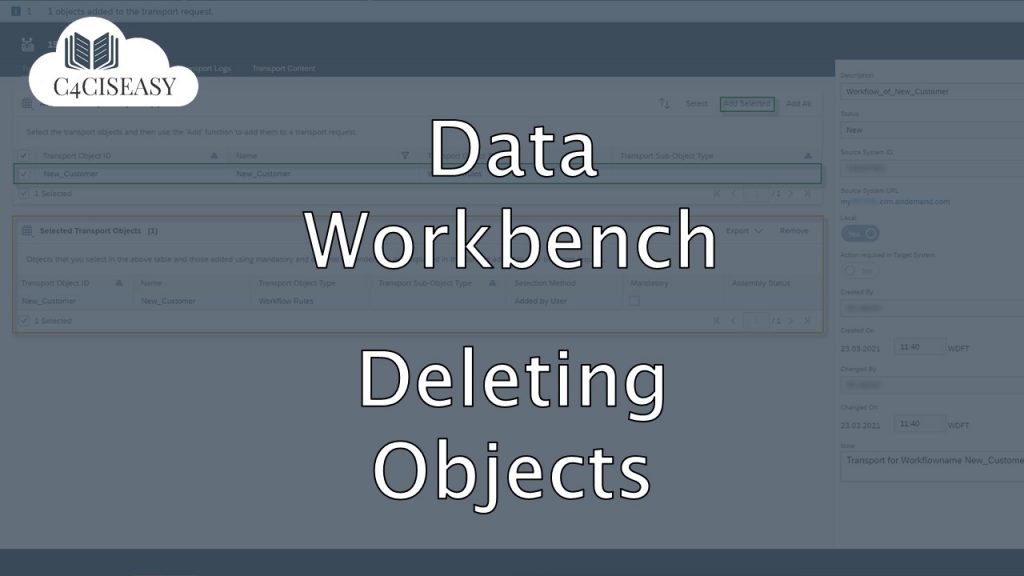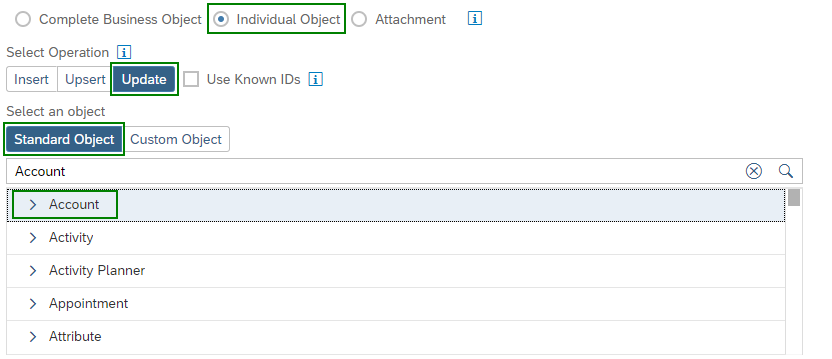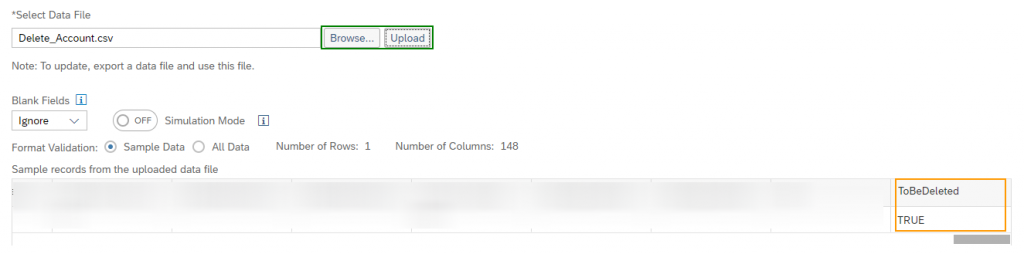Data Workbench
Deleting Objects with the Data Workbench
This article explains how to delete objects from the SAP Sales Cloud by using the import function of the Data Workbench.
Deleting objects with the Data Workbench is a fairly specific case, before doing it make sure you are comfortable using the Import and Export functions. The process of deleting itself is relatively short and easy to handle, when knowing the basics.
To delete objects with the data workbench first of all define the records which are to be deleted. For that head over to the Export section of the Data Workbench, select the object (e.g. accounts), adjust the filters and export the CSV file. Open this file and throw out any records, which shouldn’t be deleted (in case there are any). Behind the last column add a new one called ToBeDeleted and insert the value TRUE for every record. After that the file can be saved and reuploaded into the system. For that enter the Import area and use the Update function. Select the object of which records shall be deleted, in this example it will be accounts.
In the next screen upload the CSV file with the added columns by using Browse to search for the file and Upload to loading it into C4C. Skip to the end of the overview function and check for the ToBeDeleted column.
Click Next in the bottom right of the screen and navigate to the last screen. Here the import can be started by using the Import button in the bottom right. Wait for the Import to finish, this can be checked by clicking the Refresh button in the Monitor area, then all the records from the file will be deleted from C4C. For some objects it might occur that records can’t be deleted, because they are restricted from being deleted. For example it can happen that tickets only can be set to irrelevant or accounts to obsolete, in this case an error will occur. These restrictions can be different from system to system.
The Customer Experience team at Camelot ITLab deals with exciting and challenging CRM related topics every day and serves a large portfolio of different customers from a wide range of industries. Trust in this collaboration and feel free to contact us at tlil@camelot-itlab.com.
Was this article helpful?
If you like our content we would highly appreciate your review on Trustpilot
#SAP C4C #SAP Cloud 4 Customer #Cloud 4 Customer #Cloud for Customer #Data #DataWorkbench #Workbench #Import #Export #Deleting #Administrator #Delete # Records #Objects