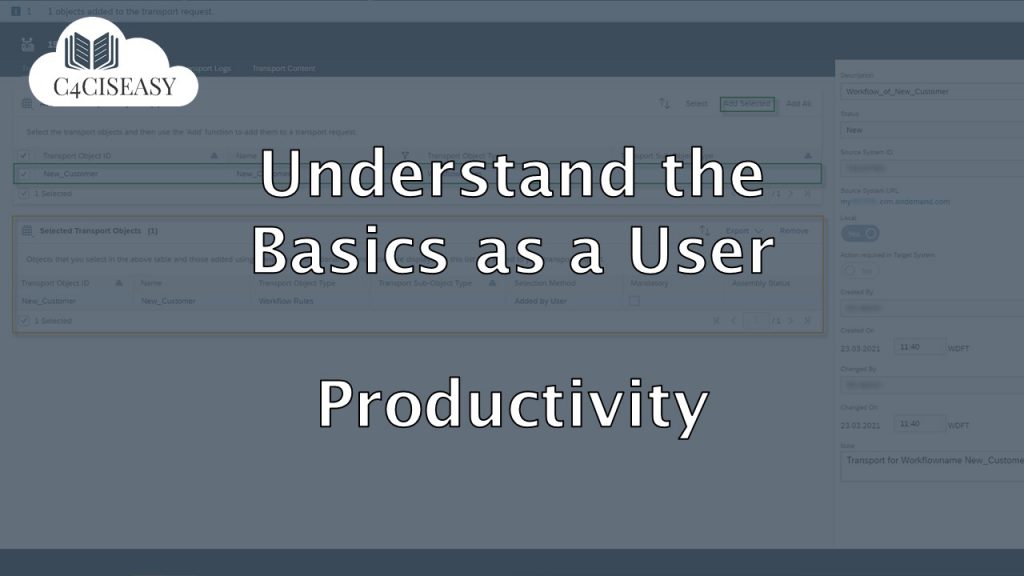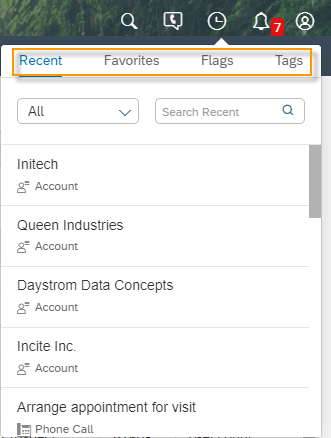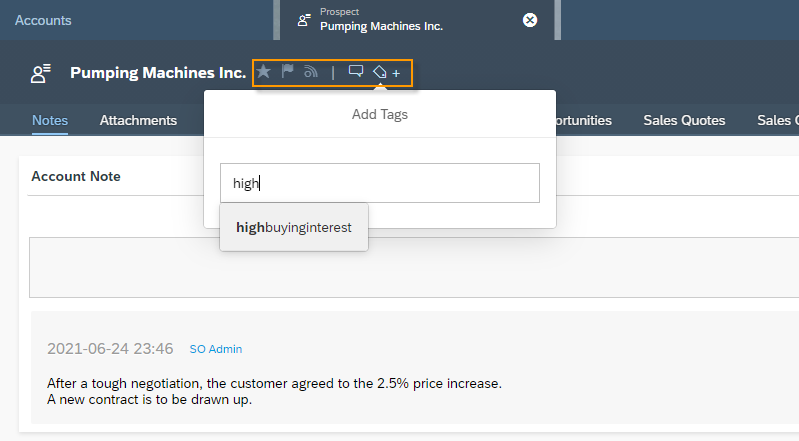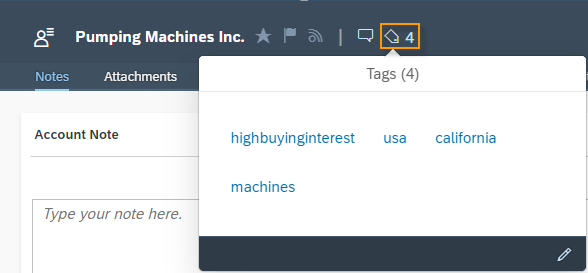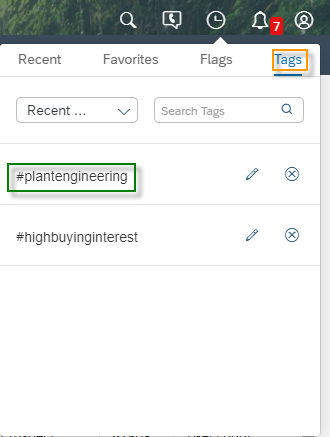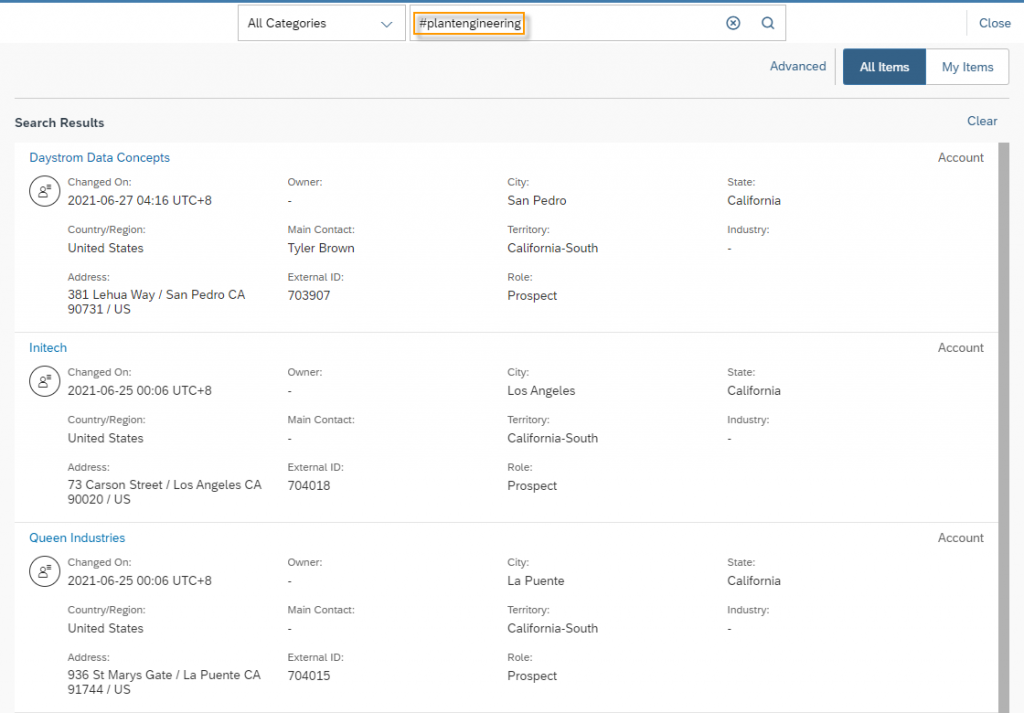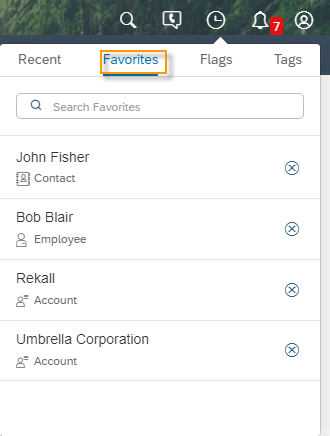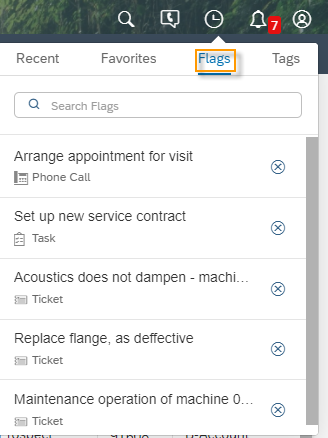Understand The Basics as a User
Productivity
If you are using SAP Sales Cloud as a User, it is essential that you understand the basics before you go into detail. Basically, it's important to understand how the Cloud is structured, how you can quickly find information - i.e. Search and Filter - how to personalize your information so that you can work with it perfectly and how to use the Feed function, Calendar and Messages.
Navigation for User - Understand the Basics
The Productivity functionality in SAP Sales Cloud can be divided into four areas. The first area is called Recent and lists all objects where the Business User last clicked on. This function shows the user a kind of history and is especially useful if this user will be disturbed from active work and want to continue working after a certain time. Then this area reminds him where he was last.
In each Object the Business User has the possibility to use one of the following three functions: 1. Add Tags ![]() , 2. Flag Item
, 2. Flag Item ![]() and 3. Favorite Item
and 3. Favorite Item ![]() .
.
Tags allow Business Users to assign characteristics to each Object. This feature will be familiar to some from social media, such as Instagram. A tag always consists of a “word” and does not contain spaces. So it is not completely untypical that a Tag can also contain several words – as shown in the example High Buying Interest. The user can assign any number of Tags to each Object. The number next to the icon tells how many Tags are assigned to the Object.
Under Productivity all Tags can be viewed, edited and deleted. By clicking on the Tag, the Global Search is automatically activated and the system is searched for the Tag. Thus, all Objects that have been tagged with these Tags can be easily found.
Favorites and Flags are identical in function. If there are Objects – which are used more often by a Business User – it makes sense to mark this Object as a Favorite or to Flag it. With a click on the Productivity, the Object can then be found and opened under Favorites or Flags with just one click.
The Customer Experience team at Camelot ITLab deals with exciting and challenging CRM related topics every day and serves a large portfolio of different customers from a wide range of industries. Trust in this collaboration and feel free to contact us at tlil@camelot-itlab.com.
Was this article helpful?
If you like our content we would highly appreciate your review on Trustpilot
#SAP C4C #SAP Cloud 4 Customer #Cloud 4 Customer #Cloud for Customer #Sales Cloud #Basics #Productivity