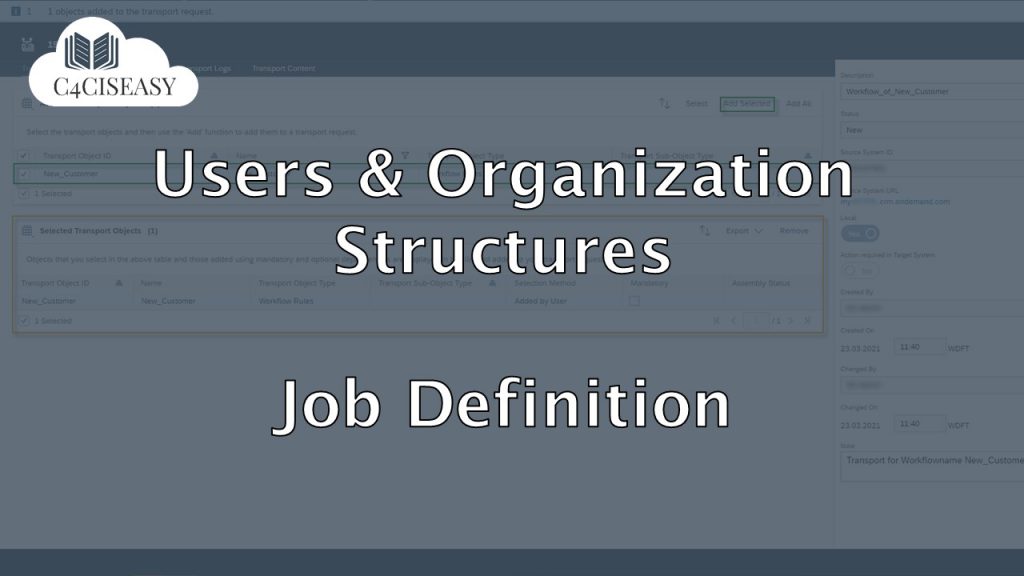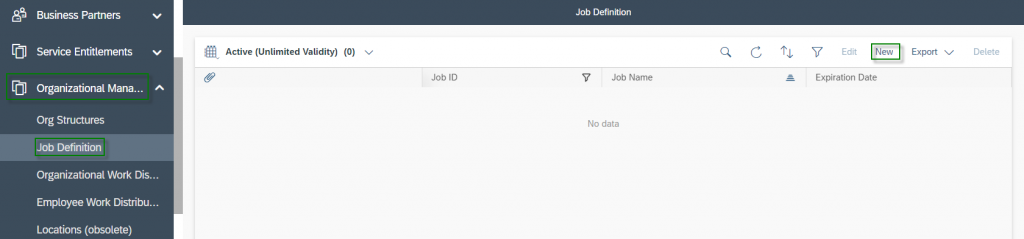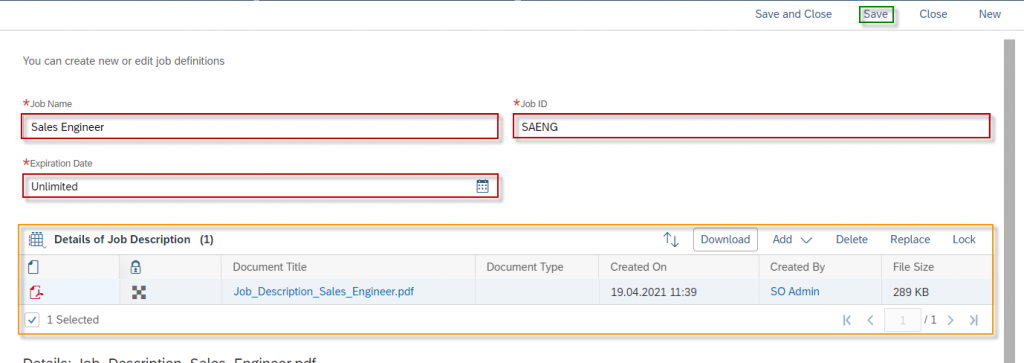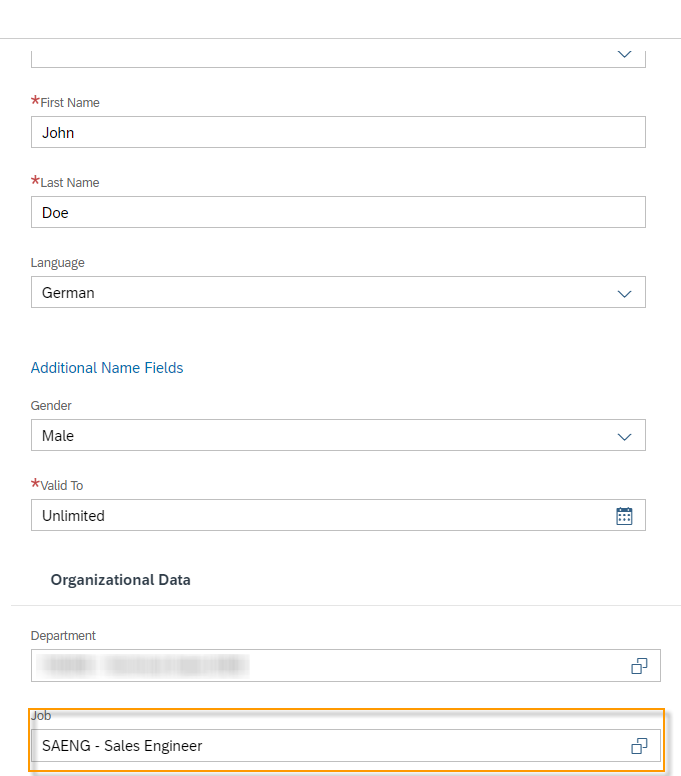Users and Organization Structures Job Definition
Since each company has it’s own definition of their jobs – or roles – in the company, you are free to create and edit Job Definitions in SAP Cloud System
Navigation for Users and Organization Structures
1. Organization Structures 1.1. Creation of an Org. Unit 1.2. Adjusting of an Org. Unit 1.3. Plant 2. Job Definition 3. Employees 3.1. Creation and Editing of an Employee 3.2. People Workcenter 4. Business Users 5. Business Roles 5.1. Creation of a new Business Role 5.2. Copy a Business Role 5.3. Assignment and Controlling of Business Roles 5.4. Rules and Validations for Business Roles 6. Local and Global Administrator 7. Login as another User 7.1. Pre-settings 7.2. Main-settings 7.3. Login as another User 8. Check User's Authorization 9. Support and Technical Users
Navigate to Organizational Management Workcenter and click on the view Job Definition. Here you will find a complete list of all job definitions in your system. You are able to Edit each one or create a new one with clicking on the New button.
Fill out the input fields: Job Name, Job ID (select a short name of the job name), and the Expiration Date. You can also add additional information or Details to this Job Definition such as attachments or links.
This was it! You are able to assign each of the employees in the system to their job/role in the company.
The Customer Experience team at Camelot ITLab deals with exciting and challenging CRM related topics every day and serves a large portfolio of different customers from a wide range of industries. Trust in this collaboration and feel free to contact us at tlil@camelot-itlab.com.
Was this article helpful?
If you like our content we would highly appreciate your review on Trustpilot
#SAP C4C #SAP Cloud 4 Customer #Cloud 4 Customer #Cloud for Customer #SAP Sales Cloud #Sales Cloud #JobDefinition