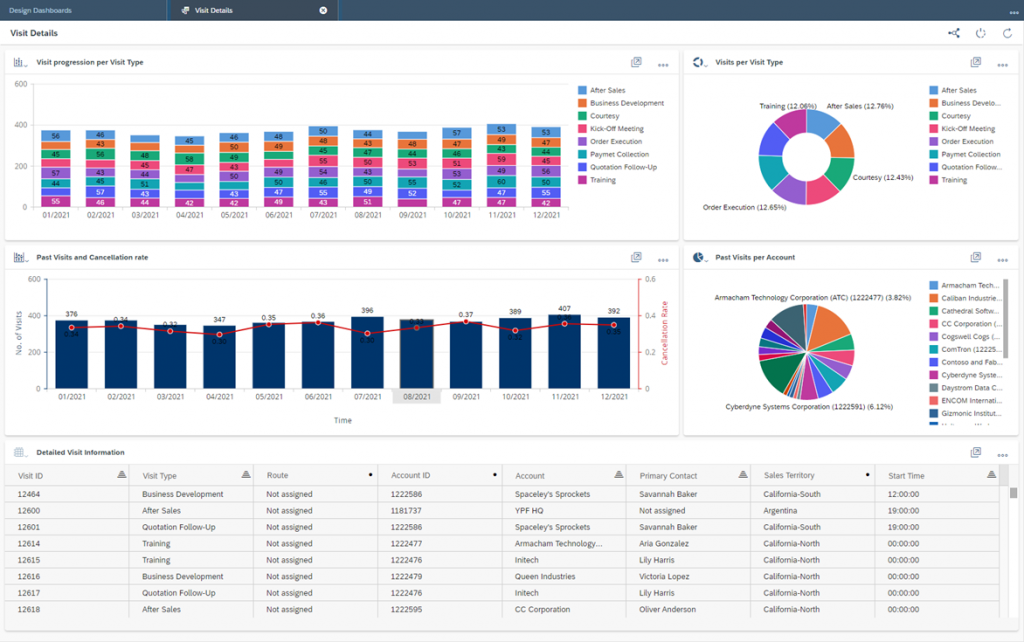Visit Reporting
With SAP Sales Cloud you have various possibilities to evaluate and analyse your visits. This article explains how
Navigation for User - Visits
1. Store Visit Information on the Business Object Account 2. Visit preparation, execution, and follow-up 2.1. Visit Planning and Preperation 2.2. Visit Excecution 2.3. Visit Follow-Up 2.4. Visits & Microsoft Outlook 2.6. Create Visits in Draft Mode 3. Check-In and Check-Out for Visits 4. Routes 5. Visit Planner and Tours 6. Visit Reporting
For the reporting of visits, you have various data sources that you can use for visualization. In detail, these are the following:
- Visit Attachment
- Visit Details
- Visit Header
- Visit Image KPI
- Visit Survey Answers
- Visit Survey Answers (Basic)
- Visit Tasks and Surveys
A possible dashboard for reporting your visits must of course be individually adapted to the needs of your company. SAP Sales Cloud offers a wide range of different display options and dynamic filter settings there. You can find an example dashboard in the figure below.
The Customer Experience team at Camelot ITLab deals with exciting and challenging CRM related topics every day and serves a large portfolio of different customers from a wide range of industries. Trust in this collaboration and feel free to contact us at tlil@camelot-itlab.com.
Was this article helpful?
If you like our content we would highly appreciate your review on Trustpilot
#SAP C4C #SAP Cloud 4 Customer #Cloud 4 Customer #Cloud for Customer #SAP Sales Cloud #Sales Cloud #Visit #Visits #Reporting