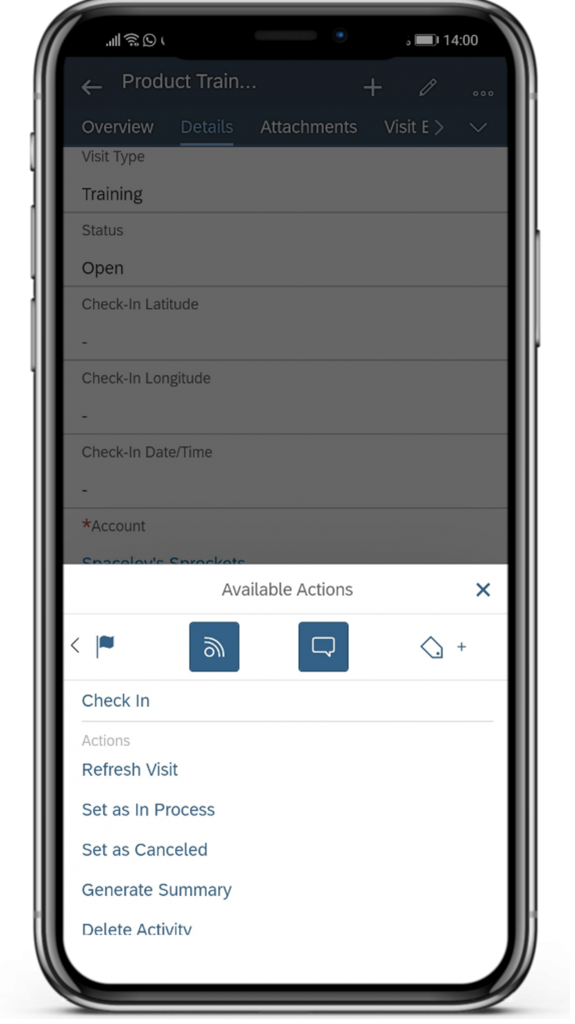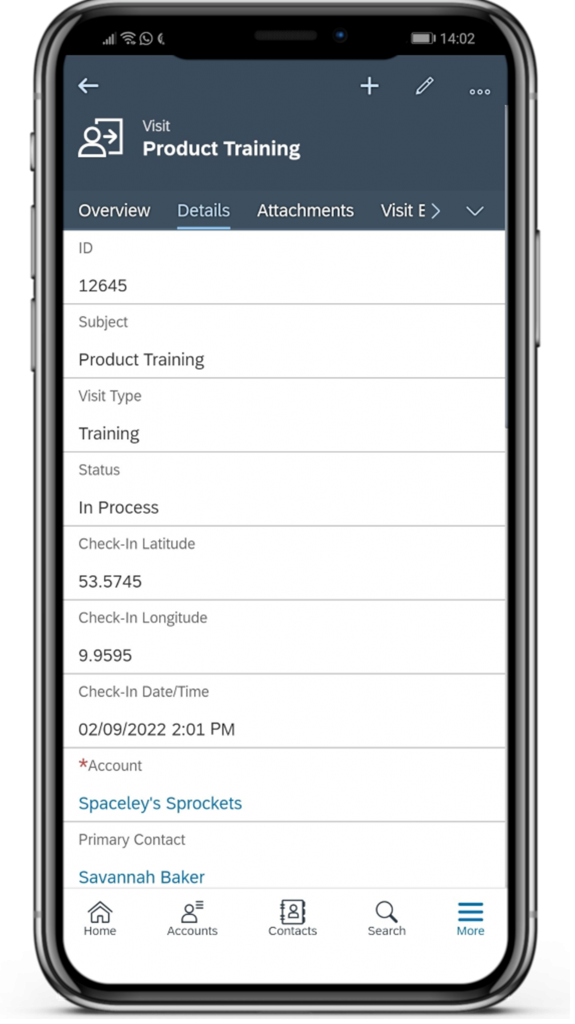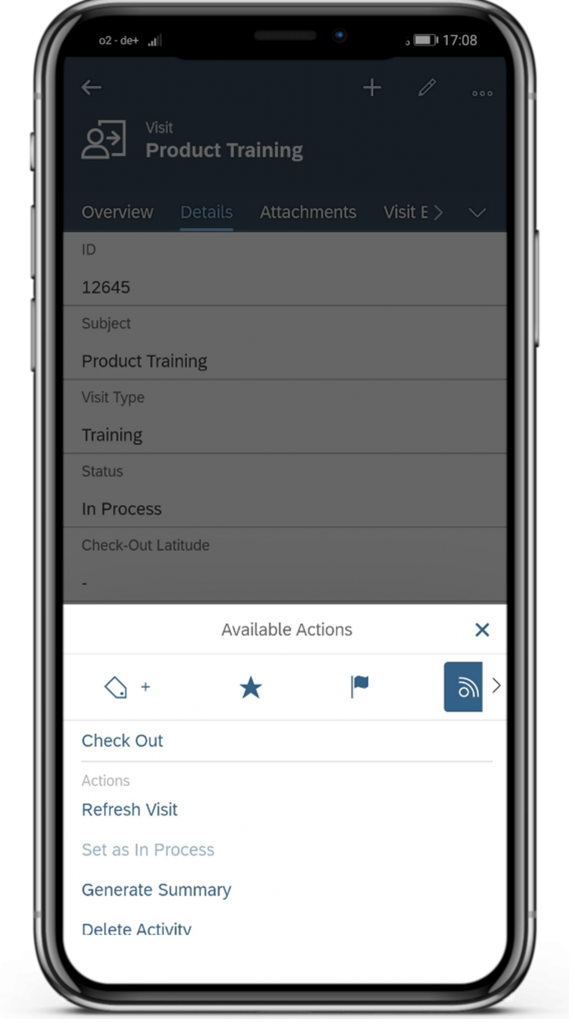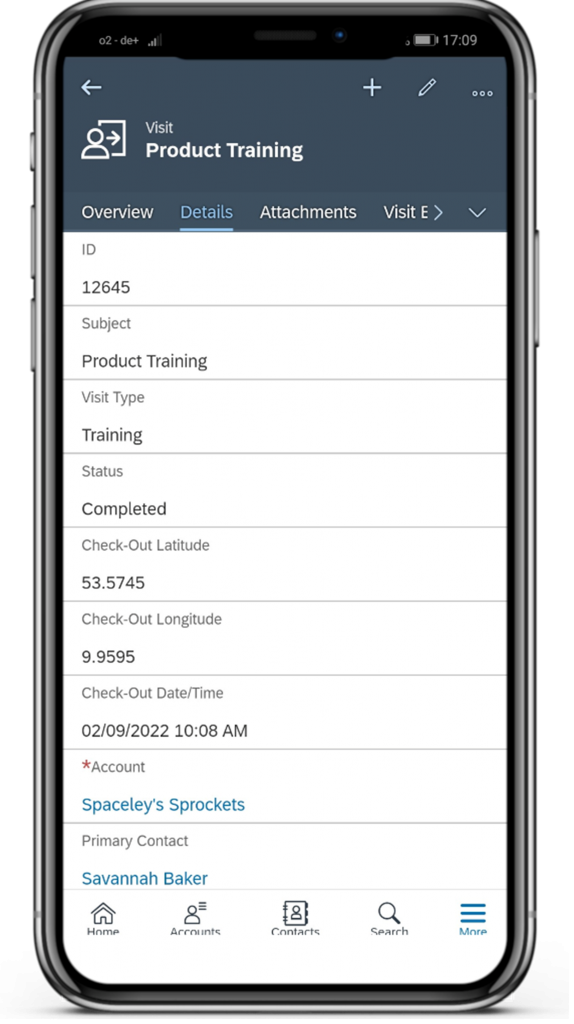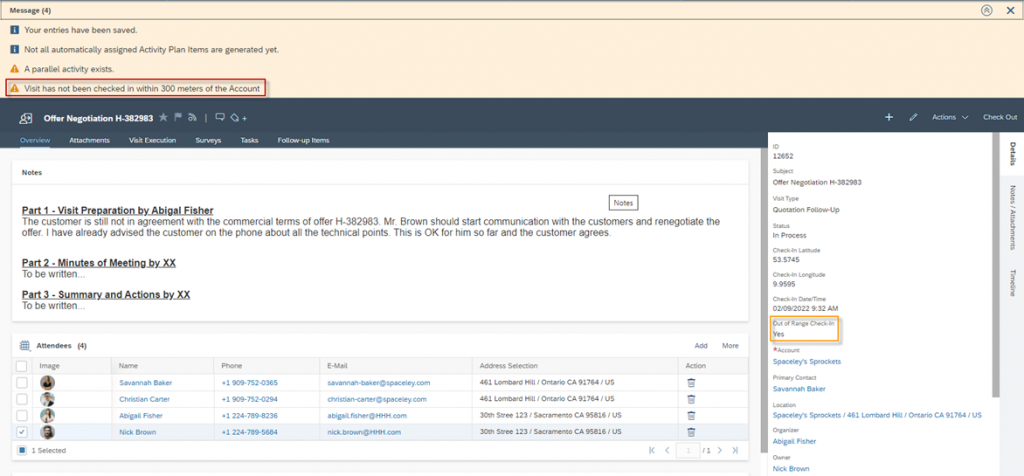Check-In and Check-Out for Visits
Have your business users on the road check in and check out at their visit stops, check their location, and log data about their visits. With this feature, your sales and service staff can conveniently record customer visits with just one click on their mobile end device
Navigation for User - Visits
1. Store Visit Information on the Business Object Account 2. Visit preparation, execution, and follow-up 2.1. Visit Planning and Preperation 2.2. Visit Excecution 2.3. Visit Follow-Up 2.4. Visits & Microsoft Outlook 2.6. Create Visits in Draft Mode 3. Check-In and Check-Out for Visits 4. Routes 5. Visit Planner and Tours 6. Visit Reporting
Both check-in and check-out times are tracked, as well as geolocation data. Checking in and out provides the following benefits:
- They accurately log the duration of the visit. Through later analysis, you can derive insights into how you should plan future visits with specific customers (some are more talkative than others)
- By checking in and out, your colleagues can see where the field worker is at all times
- By logging the time and geolocation data, you can calculate your on-site expenses to the penny for the customer
- Follow-up actions can be automated through check-in and check-out. For example, a workflow for a satisfaction survey can be triggered directly after check-out
Check-In
As soon as you enter the customer’s site, you can use your cell phone to check in into the visit. To do this, open the visit and click on the Check-In Button. The fields Check‑In Latitude, Check-In Longitude and Check-In Date/Time will be filled automatically. At the same time, the Status can be automatically set to In Process with the check-in function.
Check-Out
After the last word has been exchanged during the visit, you have said goodbye and left the client’s site, you can check out from your cell phone. The fields Check‑Out Latitude, Check-Out Longitude and Check-Out Date/Time will be filled automatically. At the same time, the Status will be automatically set to Completed.
The following figures show the principle of check-in and check-out via cell phone.
Click on Check-In
Status changes from Open…
Information after Check-In
… to In Process
Click on Check-Out
Status changes from In Process…
Information after Check-Out
… to Completed
Out of Range Check-In
The Out of Range Check-In indicator can be used to check whether the check-in function has taken place within a defined radius. Your system administrator can define this radius depending on the country. In doing so, the user is alerted by the following warning message during check-in: Visit has not been checked in within ### meters of the Account. Where ### stands for the defined radius in meters. Basically, the attributes Latitude and Longitude of the Check-In within the Business Object Visit are compared with the attributes Latitude and Longitude of the customer master data. This means that, as a basic requirement, this data must also be maintained in the customer master. The address alone is therefore not sufficient for this function to take effect.
You have two ways to get this geolocation data. The first option is manually via Google Maps. To do this, enter your customer’s address and right-click on the location pin. The first entry you will see is the latitude and longitude, which you can copy into the customer master data. The second – and clearly better – variant would be via an API interface to Google Geocoding. Within this API you can post your Address information and get in return the Latitude and Longitude.
This warning and function are shown in the figure below, using the check-in function as an example.
The Customer Experience team at Camelot ITLab deals with exciting and challenging CRM related topics every day and serves a large portfolio of different customers from a wide range of industries. Trust in this collaboration and feel free to contact us at tlil@camelot-itlab.com.
Was this article helpful?
If you like our content we would highly appreciate your review on Trustpilot
#SAP C4C #SAP Cloud 4 Customer #Cloud 4 Customer #Cloud for Customer #SAP Sales Cloud #Sales Cloud #Visit #Visits #Check-In #Check-Out #Out of Range #Geolocation #Latitude #Longitude